Nếu bạn là fan cuồng âm nhạc, đam mê nghe các thể loại nhạc bất cứ lúc nào đừng bao giờ bỏ qua ứng dụng YouTube Music. Thông qua ứng dụng YouTube Music, bạn có thể nghe các ca khúc phổ biến mới nhất, kết nối với nghệ sĩ mình yêu thích, đồng thời khám phá các bản nhạc và podcast mới để thưởng thức trên mọi thiết bị.

Thông qua bài viết dưới đây, SaigonTV sẽ hướng dẫn cách tải, đăng ký và cách sử dụng app YouTube Music miễn phí!
YouTube Music là gì?
YouTube Music là app đang cực hot trong thời điểm hiện tại. Nó cung cấp dịch vụ nghe nhạc trực tuyến trên điện thoại di động để nghe nhạc, xem video thoả thích. YouTube Music tạo môi trường âm nhạc đặc biệt, không bị quấy nhiễu bởi quảng cáo. Đặc biệt ngay cả khi không có mạng hay đã khoá màn hình bạn vẫn có thể thưởng thức âm nhạc yêu thích.
YouTube Music có hai phiên bản là:
– YouTube Music được quảng cáo hỗ trợ, có tính năng phát trong nền và cho phép tải xuống hầu hết các podcast.
– YouTube Music Premium giúp bạn tận hưởng nhiều lợi ích độc quyền dành cho việc nghe nhạc, chẳng hạn như:
- Phát nhạc trong nền
- Nghe nhạc không có quảng cáo
- Nghe nhạc chỉ có âm thanh

Các thành viên YouTube Music Premium và YouTube Premium có thể vẫn nhìn thấy quảng cáo hoặc hình ảnh thương hiệu được nhà sáng tạo lồng ghép trong các podcast. Nếu nhà sáng tạo bật hoặc thêm đường liên kết nhằm mục đích quảng cáo và các tính năng khác, thì có thể bạn cũng sẽ nhìn thấy những thành phần này xuất hiện trong và xung quanh nội dung.
Những tính năng nào nổi bật của Youtube Music
– Một số tính năng đặc biệt của YouTube Music khá hấp dẫn như:
- Tùy chỉnh nhạc theo ý muốn dễ dàng
- Phát nhạc trong nền
- Chuyển nhanh chế độ nghe nhạc sang chế độ xem video
- Chia sẻ danh sách, list bài hát khi đang phát
- Tải nhạc xuống thẻ SD để nghe thường xuyên.
- Yêu cầu trợ lý ảo để trợ giúp trong quá trình tìm kiếm, nghe nhạc.
- Sử dụng Google Home để phát nhạc yêu thích hoặc liên kết với YouTube Music để truyền tải âm thanh qua dàn loa.
YouTube Music hiện tại đang cho phép người dùng sử dụng free hoàn toàn trong 1 tháng sau đó sẽ thu phí. Sau khi hết hạn mức phí bạn phải trả khoảng hơn 200.000 đồng/tháng cho mỗi tài khoản.
Cách đăng ký Youtube Music
– Tải Youtube Music cho iPhone
Bạn có thể tải YouTube Music cho iPhone theo các bước sau:
- Mở App Store trên iPhone của bạn.
- Nhập “YouTube Music” vào thanh tìm kiếm và chọn kết quả tìm kiếm phù hợp.
- Chọn nút “Tải xuống” để tải về và cài đặt ứng dụng YouTube Music.
- Sau khi cài đặt xong, mở ứng dụng YouTube Music lên và đăng nhập vào tài khoản của bạn (nếu có).
- Bạn có thể bắt đầu tìm kiếm và phát các bài hát, album và playlist mà bạn yêu thích trên YouTube Music trên iPhone của mình.
Lưu ý rằng: để tải và sử dụng ứng dụng YouTube Music trên iPhone, bạn cần có một tài khoản Apple ID, và thiết bị của bạn phải được kết nối với mạng Internet. Nếu bạn muốn sử dụng các tính năng của phiên bản YouTube Music Premium trên iPhone, bạn cần phải đăng ký và trả phí hàng tháng.
– Tải Youtube Music cho điện thoại android
- Bạn có thể tải YouTube Music cho điện thoại Android theo các bước sau:
- Mở Google Play Store trên điện thoại Android của bạn.
- Nhập “YouTube Music” vào thanh tìm kiếm và chọn kết quả tìm kiếm phù hợp.
- Chọn nút “Cài đặt” để tải về và cài đặt ứng dụng YouTube Music.
- Sau khi cài đặt xong, mở ứng dụng YouTube Music lên và đăng nhập vào tài khoản của bạn (nếu có).
- Bạn có thể bắt đầu tìm kiếm và phát các bài hát, album và playlist mà bạn yêu thích trên YouTube Music trên điện thoại Android của mình.
Lưu ý rằng: để tải và sử dụng ứng dụng YouTube Music trên điện thoại Android, bạn cần có một tài khoản Google và thiết bị của bạn phải được kết nối với mạng Internet. Nếu bạn muốn sử dụng các tính năng của phiên bản YouTube Music Premium trên điện thoại Android, bạn cần phải đăng ký và trả phí hàng tháng.
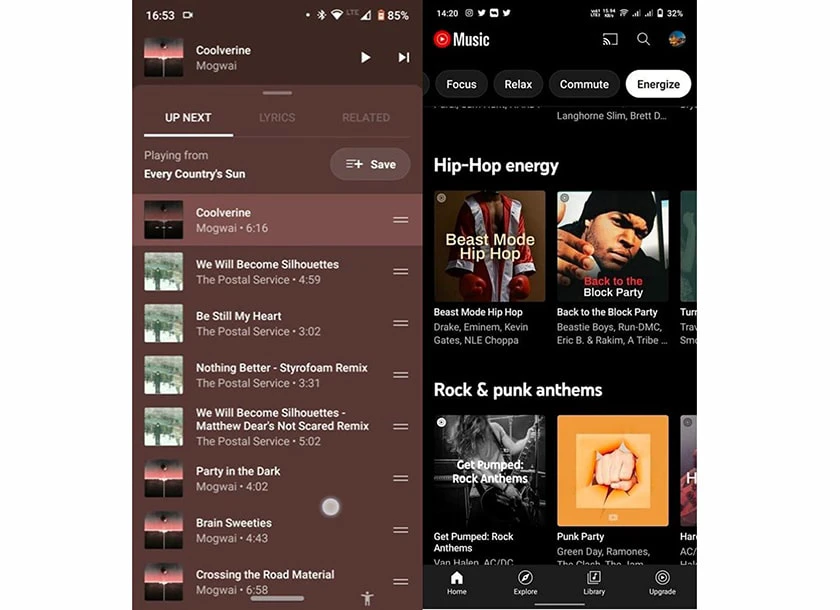
Các bước đăng ký
Bạn có thể đăng ký tài khoản YouTube Music theo các bước sau:
- Truy cập vào trang web hoặc ứng dụng YouTube Music trên thiết bị của bạn.
- Nhấp vào nút “Đăng ký” nằm ở góc trên bên phải của màn hình.
- Điền thông tin cần thiết vào biểu mẫu đăng ký, bao gồm tên đăng nhập, mật khẩu, địa chỉ email và thông tin thanh toán (nếu bạn muốn đăng ký phiên bản Premium của YouTube Music).
- Điền mã xác nhận nếu yêu cầu.
- Nhấn nút “Đăng ký” để hoàn tất quá trình đăng ký.
- Sau khi hoàn tất quá trình đăng ký, bạn có thể đăng nhập vào tài khoản YouTube Music của mình và truy cập vào các tính năng và nội dung âm nhạc trên nền tảng này.
Lưu ý rằng: việc đăng ký tài khoản YouTube Music là hoàn toàn miễn phí. Tuy nhiên, nếu bạn muốn sử dụng phiên bản Premium của YouTube Music, bạn sẽ phải trả phí hàng tháng.
Ở phần tiếp theo, SaigonTV sẽ chia sẻ cho bạn những định hướng và cách ra mắt sản phẩm âm nhạc mới sắp tới mà YouTube Music hứa hẹn cũng như các sản phẩm podcast chất lượng mà chúng tôi sắp sửa ra mắt trong thời gian sắp tới nhé!